I just had a problem with my laptop in which my Google search results were being redirected to other sites. I will tell you how I fixed the problem with the Google search results being redirected.
How annoying is this problem? It just caused me to lose about 3 hours getting rid of it. Hopefully, my solution can help many of you out there that are having this problem.
First off, the traditional tools did not help. My standard anit-virus did not catch this problem nor did the Malwarebytes Anti-Malware software but I still recommend installing this at some point.
Apparently, when you have this problem with the Google search results being directed to other sites, it can be of varying degrees. However, I think this solution that I will give you will help many of you out there with this Google redirect problem.
Fix For The Google Search Results Redirected To Other Sites
Basically, we are going to download three files and then run them all in Windows Safe Mode and your problem should be fixed. My Google redirection problem was not solved until I followed these steps. Hopefully, this will solve your problem too and it should be done within 30 minutes. With the following three downloads, take note of where you put the files. A directory just under your C:\ drive would be good.
1. Download MBRCheck.exe.
2. Download GooredFix.exe: When you get to this download page, click on one of the links under “Download Locations”. Everything else on that page is bogus. (Don’t run all of those free scans and stuff!!!)
3. Download ComboFix.exe.: Here, choose one of the links under “Download Locations” again. All else is no good.
Now that you have all of these files you are going to execute them after you re-boot in safe mode. To do that, reboot your computer and click the F8 key as your computer is booting. Choose the top choice which I think is just labeled “safe mode”. This will give you the graphical interface but everything will be very basic as no drivers are loaded up.
Run the files in this order: GooredFix.exe (quick), MBRCheck.exe (quick), and, finally, run the ComboFix.exe file. This one takes awhile and reboots your computer back to normal at the end.
NOTE: It is a good idea to have backups of your computer before doing this, but for me it was not necessary.
Conclusion: Fixing the Google Redirection Virus
When your computer gets malware or a virus such as this, it is SO irritating. In fact, all of the sites that have “solutions” often have malware on them.
Anyway, the above solution worked for me in fixing the Google Redirection virus and I hope it saves someone out there from time spent researching and destroying this little bugger.
Cheers,
Richard
Richard Cummings
Get your copy of his latest book entitled Obvious Conclusions, stories of a Midwestern emigrant influenced and corrupted by many years living in San Francisco and abroad. It just received its first outstanding review "...reminiscent of David Sedaris or Augusten Burroughs" on Amazon UK.
Latest posts by Richard Cummings (see all)
- The Google Pixel Fold: Why It’s the Star of Google I/O 2023 - May 9, 2023
- Book Review:Malibu Rising by Taylor Jenkins Reid - March 6, 2022
- Beautiful World, Where Are You: A Book Review by Richard Cummings - February 18, 2022
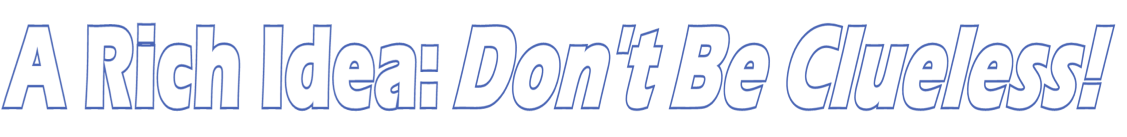
Comments 1
Rich, malwarebytes has a free version that works the same as the paid version of the software.