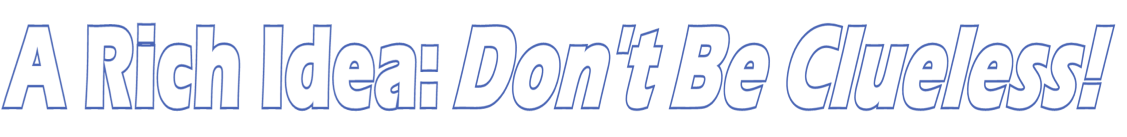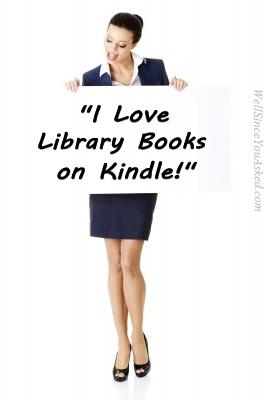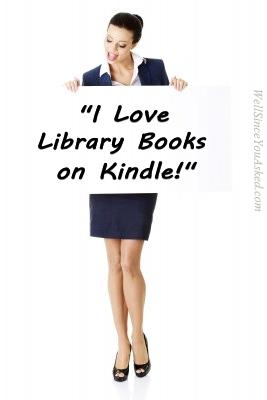 Are you curious as to whether you can get library books on your Kindle? If so, you’ve come to the right place — we are going to show you how to check out library books using your Kindle right now.
Are you curious as to whether you can get library books on your Kindle? If so, you’ve come to the right place — we are going to show you how to check out library books using your Kindle right now.
I happen to be a big fan of my local library and the Kindle I hold in my hand everyday. Is it possible the two can act in a complimentary role? Do I not need to buy books on Amazon? Can I just rent books for my Kindle from the local library?
It turns out Gina from Montana had a similar question. She emailed me:
Question: Richard, I heard that you can check out Kindle Books from your local library. Is this true? If so, does it work well and how do I do it? Thanks in advance, Gina — Missoula, Mt
Library Books on Your Kindle: One of the Best Things About Your Kindle
Gina, terrific question and we are happy to answer this for you.
Yes, you can rent library books on your Kindle. It works well and it’s absolutely awesome. It’s probably what I do most with my Kindle.
In this article, we’ll first distinguish between the Kindle Lending Library and getting Kindle books from your local library, which will be the main focus of this article. The two concepts are different and tend to confuse people. Second, I’ll tell you just how to go about checking out Kindle books from your local library and why I think that it is the greatest thing since sliced bread.
The Kindle Lending Library vs Kindle Books From Your Local Library
In this brief section we are going to discuss the Kindle Lending Library versus checking out Kindle books from your local library. This point confuses many people so let’s take a look at each and you’ll quickly see why checking out Kindle books from your local library is so much better.
The Kindle lending library is a component of something called Amazon Prime. For more about Amazon Prime, you may want to read a post I recently wrote entitled: Amazon Prime Review: Is Amazon Prime Worth It?
If you own a Kindle and have an Amazon Prime membership, you then have access to the Kindle Lending library. This allows you to check out one Kindle book each month, but the books that you want are often not a part of the Kindle Lending library–it does not include Amazon’s entire book selection…not even close.
So, the Kindle Lending library is a feature of Amazon Prime that allows one book per month. Read more about the Kindle lending library here.
There are three deficiencies to the Kindle lending library: the cost of the Amazon Prime membership, limited selection, and the fact that you can only get a maximum of one Kindle book a month.
Now, let’s look at the other choice: Checking out Kindle books from your local library. In this scenario, my local library has a very good selection of books, is free, and allows me to check out 10 Kindle books…at one time! Thus, there is really no limit to the amount of Kindle books that I can read through my local library.
If we look at the best way to use Kindle Library books, your local library is going to beat the Kindle lending library every time.
How to Check Out Kindle Books From Your Local Library
In this section, I will walk you through how you can check out Kindle books from your local library.
I have just finished reading one of John’s Grisham’s latest book called The Racketeer and now I will be getting a new Kindle book from my local library. I’ll take you through the process that I use to find bestselling books for my Kindle and get them from my local library for free.
But first, you will want to know if there are local libraries in your area that offer the ability to check out Kindle books. And my bet is that there are!
Does Your Local Library Offer Kindle Books?
There are currently 11,000 libraries here in the US that offer Kindle books. Since this question originated from Gina in Missoula, MT, I just checked and their library does offer Kindle books. If Missoula offers this feature, your city probably does too.
The reason that so many libraries are able to offer this feature is that it all derives from one company called Overdrive, who then provides their services to libraries. Thus, each library simply implements this Overdrive solution without having to come up with their own implementation. Interestingly, this Overdrive service works in conjunction with Amazon. In the end, even though this method is much better than the Kindle Lending library, you are actually checking out your local library books from Amazon.
Myself, I live in St. Louis and must give a quick shout out to the St. Louis County library, the location from which I check out my Kindle books. I have never encountered anyone at the library who was not extremely helpful and provided kind service with an accompanying smile.
To find out if the library in your area offers Kindle books, simply visit this Overdrive search page and search for libraries in your area that offer Kindle e-books using your zip code as you see in the photo below:
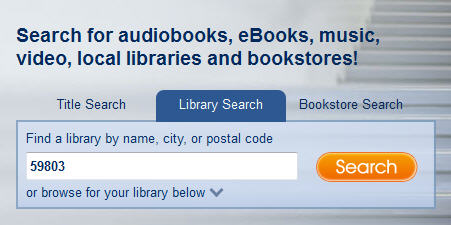
Finally, two other good places to get a primer on this topic are Amazon’s own public library page and their page Borrow Kindle Books from Your Local Library.
Checking Out Kindle Library Books: An Example
Now, let me take you through a complete example of how to check out Kindle books from your local library. Though the process for your local library may differ slightly, the overall process will be very similar.
First, I’ll give you my secret for how to find great, bestselling books. I found this old terrible looking website that provides great information on bestselling books throughout the years. Have a visit to that site to find some great reads.
Ok, in visiting the site, I have selected the #1 book from the March 13th, 2011 New York Times bestseller list called Treachery in Death by J.D. Robb. Now, I simply search for that book at my local library and, voila!, they have it as you see in the graphic below.
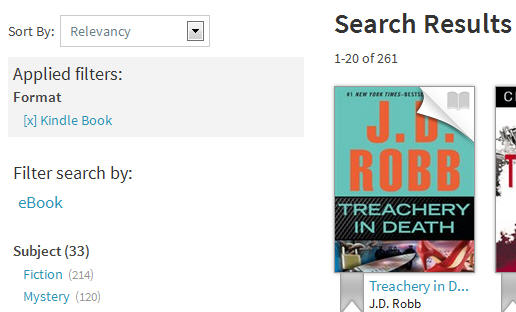
As you see in the photo below, when I click on the title, I get a “Place A Hold” message. This means that all library copies have been checked out. I actually love this feature. I click “place a hold”, enter my email address, and then they email me when the book is available. It’s like a little present to me when I get these email messages from the library and it usually doesn’t take too long.
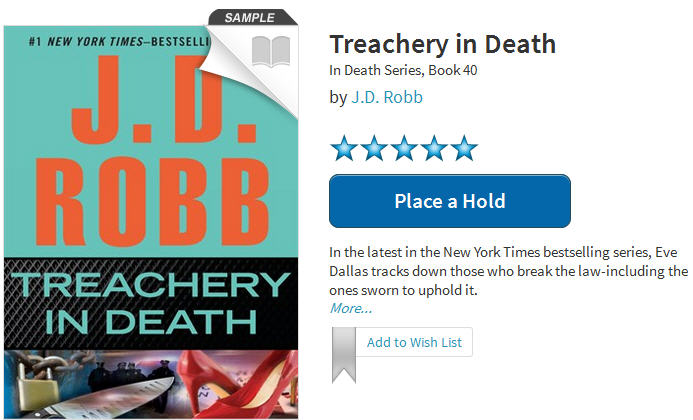
So, let’s move on to the second in the list called Pale Demon. As you see in graphic below, this title is available to borrow right now.
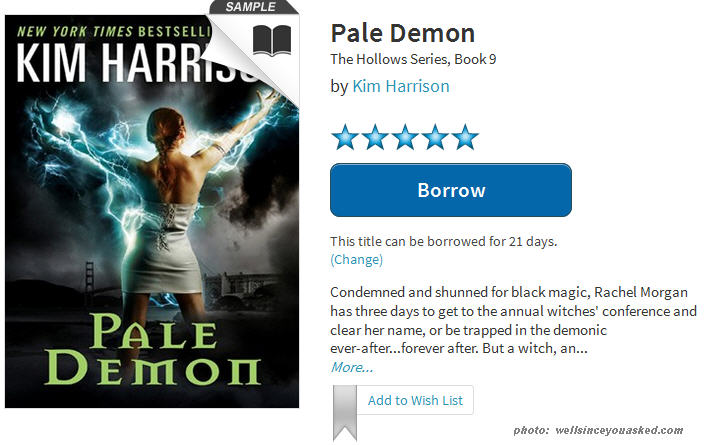
How do you go about checking out the library book?
Well, I use a Kindle Fire and it could not be more simple. Because the Kindle Fire provides web connectivity, I simply connect my Kindle Fire via my home Wi-Fi connection and access the library site. I then click “borrow” and choose “Get Library Book” as depicted below:
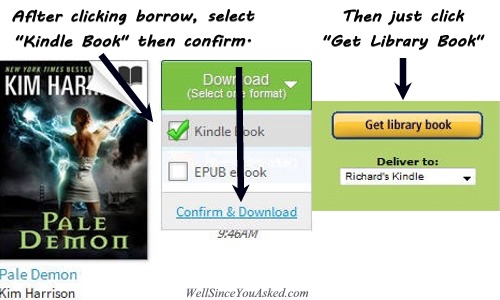
However, you can also do this all on your PC. Then, the next time that you connect your Kindle to WiFi, it will automatically download the book. It truly is amazing, easy technology.
Kindle Library Books: The USB Download Message
In some situations, you will receive a message on the Amazon page that a book cannot be downloaded automatically–it must be transferred to your Kindle via USB.
That is, you download it to your computer and then have to transfer the book to your Kindle. Here are instructions from Amazon on how to do that. You might also enjoy an article that I have written on the topic called How To Connect Your Kindle Fire To Your PC or Laptop.
But wait. Many people don’t know this little tidbit…you do not have to go through that process with a Kindle Fire. The book will be automatically downloaded and installed on your Kindle Fire if you access the library website through your Kindle Fire. I have not seen this documented anywhere but it works–you do not need to do the USB transfer method if you own a Kindle Fire.
Conclusion: Public Library Books On Your Kindle
I was given a Kindle as a Christmas gift. While I was thankful, I was skeptical. I am a traditionalist and enjoy reading an actual book. This is what I thought, anyway.
Now, I am a Kindle lover and I am amazed at this ability to check out Kindle books from the public library. It’s simply fantastic technology that truly opens up a world of easy reading and new ideas.
I hope that I have explained the process thoroughly and enabled you to enjoy the same. If you have any questions on checking out Kindle books from your local library, hit me up in the comments section below.
Now, I am off to enjoy the weekend, some of which will be occupied reading my new Kindle library book 🙂
Richard Cummings
Get your copy of his latest book entitled Obvious Conclusions, stories of a Midwestern emigrant influenced and corrupted by many years living in San Francisco and abroad. It just received its first outstanding review "...reminiscent of David Sedaris or Augusten Burroughs" on Amazon UK.
Latest posts by Richard Cummings (see all)
- The Google Pixel Fold: Why It’s the Star of Google I/O 2023 - May 9, 2023
- Book Review:Malibu Rising by Taylor Jenkins Reid - March 6, 2022
- Beautiful World, Where Are You: A Book Review by Richard Cummings - February 18, 2022