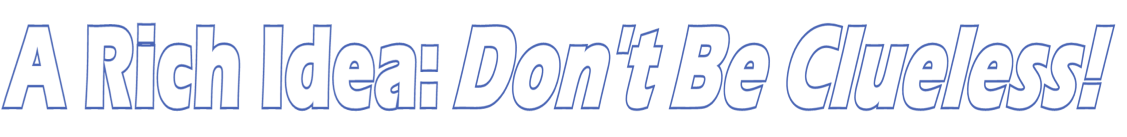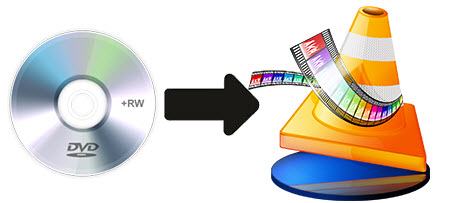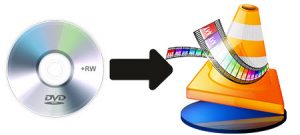Many people have read about DVD Shrink and wonder just what does DVD Shrink do?
Many people have read about DVD Shrink and wonder just what does DVD Shrink do?
Well, as I wrote about in the article how to copy a DVD there is a great misunderstanding about DVD shrink does. Many people think it is the end all solution for copying DVDs. And, while it is truly an awesome program and does great at what it does, DVD Shrink is not an all-encompassing program.