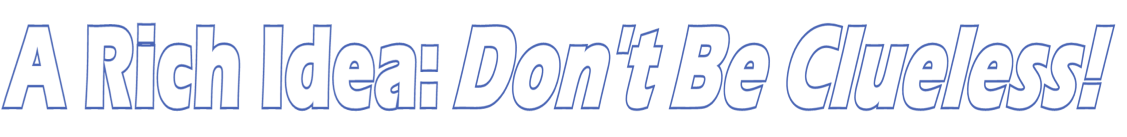When I first wanted to copy a DVD, I did lots of research on the Internet. The articles I came across made the process seem so difficult. But, after distilling it down to just three simply components, it’s actually pretty easy.
When I first wanted to copy a DVD, I did lots of research on the Internet. The articles I came across made the process seem so difficult. But, after distilling it down to just three simply components, it’s actually pretty easy.
When you want to copy a DVD movie to another DVD, there are three things that need to take place:
- First, if the DVD has encryption you will need software to decrypt the DVD.
- Second, because you just have one DVD in your computer, you will need to copy the files from the DVD player to the hard drive.
- And, third, you will need to burn the data from your hard drive to the DVD.
This is it in a nutshell and, overall the process is not that complicated.
Now, let’s look at each step in more detail.
Great DVD Articles & Resources
First, let’s take a look at encryption. Is your DVD encrypted? In all likelihood, the answer to this question is yes. Second, do you have the legal right to copy this DVD? The law is not completely clear on this point. Most judges have ruled that, if you purchased the DVD, you have a legal right to copy that DVD. However, other judges have declared that you cannot use a DVD decryption program. Well, this would prevent you from being able to copy your DVD. It’s a Catch-22.
Anyway, you should investigate your personal situation to determine if you are allowed to decrypt the DVD that you want to decrypt. If so, this process is very easy. There are tools on the Internet that will allow you to do this. Many people use a free one called DVD43 and others use one that is shareware which means it costs money after a trial usage. The name of this product is AnyDVD.
Since these decryption tools run in the background, you simply need to install them and they will do their job sight unseen which makes them extremely easy to use.
The second part of the process is copying the files from your DVD to your hard drive. Do you remember in the old days when people had two tape decks so that they could copy from one tape deck to another? Well, this is not the case with your DVD. You probably have one DVD in your computer. Thus, you will need to copy–and sometimes resize-the contents of your DVD to your hard drive. The best free application to do this is called DVD Shrink.
This will place the contents of your DVD onto your hard drive in the form of an .ISO file. An .ISO file is a DVD image file which you can then burn to your DVD.
What program are we going to use to burn the program to DVD? Is there a free one to do this?
You bet there is and it is called Image Burner. Image Burner will allow you to then “burn” this .ISO file to your DVD.
Once this process is complete, you can then play the DVD anywhere you would like.
Richard Cummings
Get your copy of his latest book entitled Obvious Conclusions, stories of a Midwestern emigrant influenced and corrupted by many years living in San Francisco and abroad. It just received its first outstanding review "...reminiscent of David Sedaris or Augusten Burroughs" on Amazon UK.
Latest posts by Richard Cummings (see all)
- The Google Pixel Fold: Why It’s the Star of Google I/O 2023 - May 9, 2023
- Book Review:Malibu Rising by Taylor Jenkins Reid - March 6, 2022
- Beautiful World, Where Are You: A Book Review by Richard Cummings - February 18, 2022