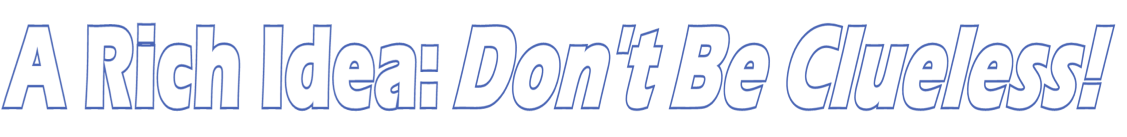In this article, we are going to take a look at using AdSense section targeting to drastically increase your AdSense revenue on your blog. You owe it to yourself to read this if your AdSense earnings are not what you expected.
In this article, we are going to take a look at using AdSense section targeting to drastically increase your AdSense revenue on your blog. You owe it to yourself to read this if your AdSense earnings are not what you expected.
Let me first ask you this question: What do you blog about?
If you blog about one thing, like cell phones, you probably do not need to read this post or implement Google AdSense section targeting.
However, if you are like me, and like to write about and investigate everything under the sun, you definitely need to implement AdSense targeting on your blog or you are definitely losing money. I promise.
How do I know that you are losing money? I know this from personal experience. I owned a blog that was about everything and this blog started to get some good traffic. So I decided to implement Google AdSense and waited for the AdSense revenue to roll in. And then I waited some more but the revenue never amounted to much.
Why?
Because the ads that were being placed on my blog were not relevant to the topic at hand. I wasn’t following step number four of the four steps that you need to implement to be successful with Google AdSense.
I then corrected this with AdSense section targeting and the earnings took a drastic upward turn. I liked this quite a bit.
Let’s take a look at what happens with a “blog about everything”. If I write a post about Lindsay Lohan one day, world economy the next day, and golf the following day, my blog articles will be riddled with links on all different topics.
Thus, the automated Google bot that is trying to display relevant ads gets very confused.
Here is how to solve that problem in WordPress, my blog program of choice. WordPress pages are always designed with a header, sidebar, body, and a footer.
To implement Google section targeting efficiently, you want to “ignore” all of the content except for the “body” content, which is usually in the single.php file. At the top of this single.php file, you will find a section with a line like “get header.php”. You will want to add the following lines above and below that line respectively: : ” <!– google_ad_section_start(weight=ignore) –>” and ” “<!– google_ad_section_end –>”
Similarly, at the bottom of the post, you will find two lines referencing your sidebar and footer. You will also want to add these ignore lines around them.
Finally, to tell the Googlebot what to focus on, add these two lines around your body content: ” <!– google_ad_section_start –>” and ” <!– google_ad_section_end –>.
As an added measure, you can even add the section targeting “ignore” lines within your WordPress post. For example, in the paragraph above, where I mention the various topics that I write about, I may want to put an “ignore” around that paragraph so that the page is not delivered ads about those topics that I mentioned.
In summary, if you implement this Google section targeting efficiently, you will earn much more money in the AdSense program.
Richard Cummings
Get your copy of his latest book entitled Obvious Conclusions, stories of a Midwestern emigrant influenced and corrupted by many years living in San Francisco and abroad. It just received its first outstanding review "...reminiscent of David Sedaris or Augusten Burroughs" on Amazon UK.
Latest posts by Richard Cummings (see all)
- YouTube TV Review:Is it worth it?Better than cable? - September 29, 2024
- The Google Pixel Fold: Why It’s the Star of Google I/O 2023 - May 9, 2023
- Book Review:Malibu Rising by Taylor Jenkins Reid - March 6, 2022