
Question: Where are my Skype Pictures stored on my computer? I took a bunch of Skype photos of myself and others from within Skype and now I cannot find any of them. So, my question is, where in the heck are the Skype photos stored on my computer?
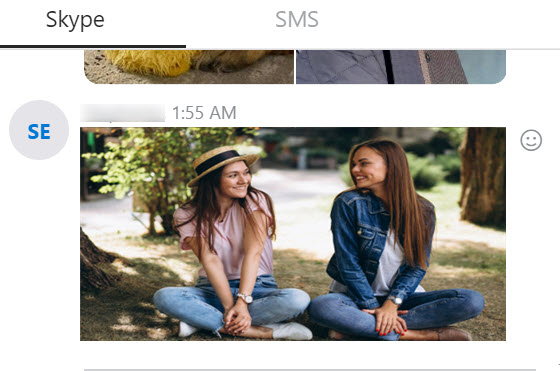
Where are my Skype photos stored?
Skype Photo Location On Your Computer: Solution
Many people have asked us this question! We are not sure why Skype does not make it more clear where they put their photos on your computer.
But, whatever the reason, we know that they should because a lot of people keep asking us “Where are my Skype Photos?”
Fortunately, we have the answer for you and it’s pretty simple, but it depends on what version of Skype you are using and whether you are on your desktop or phone.
How to Locate Your Skype Photos [Current Version – 2020]
With Skype being updated with such frequency (I find this incredibly annoying!), the default location of your photos seems to be constantly changing.
Currently, photos are automatically downloaded to your Downloads directory.
I am hearing the next question from some of you: “How do I get to my downloads directory?”
You can get there a couple of ways:
- Start > File Explorer > This PC > Downloads
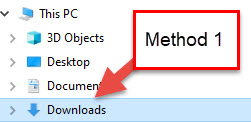
- press Windows key+R then type: %userprofile%/downloads then hit Enter
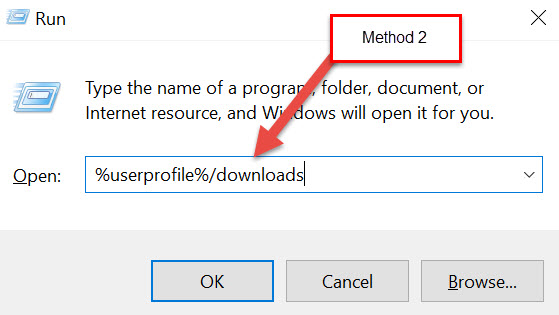
Both of these methods will get you to the same place — the downloads directory where your Skype photos are hopefully stored.
But what if they are not there? Well, you may be using an old version of Skype (see below) or your settings in the new Skype are not set to automatically download. So let’s check that now.
Direct from this Skype page, we have the directions in the photo below to ensure that your Skype settings are set to Auto-Download files:
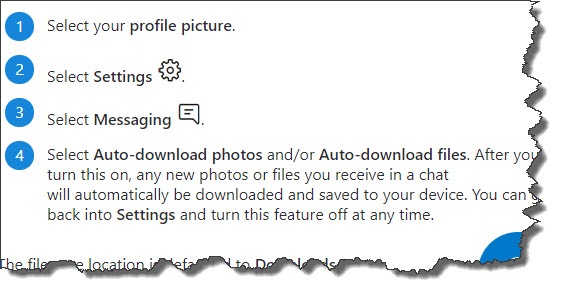
Files will be automatically stored in the downloads directory.
If you want to change the default download location for Skype photos, do so just below in the heading labelled “When I receive a file”.
If you are on an iPhone or Android, the instructions for finding photos on Skype is located here.
How to Locate Your Skype Photos in Older Versions of Skype
People use to say that an easy way to view your Skype photos was to use the “Snapshots Gallery”, which could be found under the View menu as you see below:
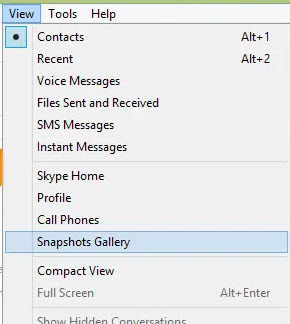
But guess what? The Snapshots Gallery is no longer available in Skype. If somehow you still have the old version of Skype (which is difficult because they seem to force upgrades), go ahead and use the Snapshots Gallery.
But most of us don’t have the Snapshots Gallery.
For the rest of us, to locate old photos on Skype, we want to place this in the search bar at the bottom: %appdata%\Skype\
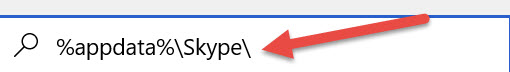
In that directory, you should see your Skype profile name (double-click) and then a pictures directory. You will want to see if your old pictures are there.
Unfortunately, mine weren’t…as you see below:
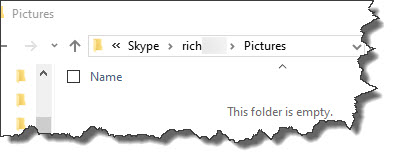
But I am not so easily dissuaded!
I continued to look for my old Skype photos and found them! Here is what you want to do:
Go back to the Skype directory as you did above by placing this in the search bar at the bottom: %appdata%\Skype\
Now, in the top right search box, you want to type *.jpg as you see in the photo below:
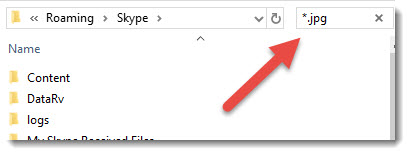
And, voila!, there were 57 photo files found and most of them were photos that I had sent and received through the years. Or, least since I have been using this computer.
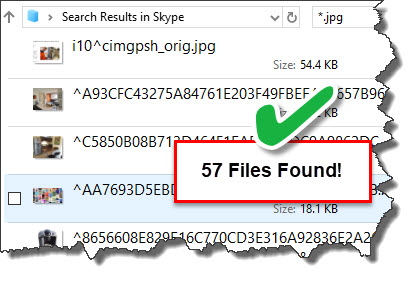
Conclusion: Skype Photo Location
On behalf of Skype, we apologize that they do not make this clearer. Wait, no we don’t…it should be clearer, but it’s not!
Now, who cares? We have got you covered.
We have shown you where to find your Skype Photos so that now you can do whatever you would like with them.
I hope this article has helped. If you have any further questions or comments, simply use the comment section below!
Cheers, Richard

