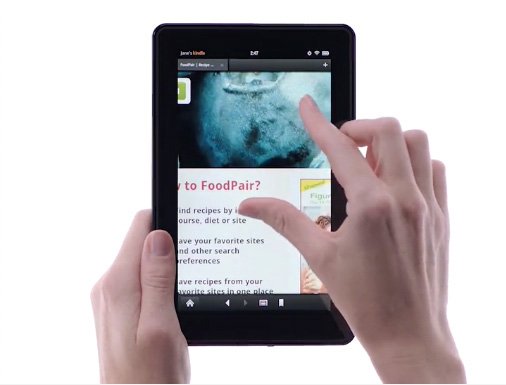When I am using my Amazon Kindle Fire, the keyboard disappears after I type just one key in Google. I then have to go back and type another key to get the keyboard to stay there. Why is this and is there a solution?
When I am using my Amazon Kindle Fire, the keyboard disappears after I type just one key in Google. I then have to go back and type another key to get the keyboard to stay there. Why is this and is there a solution?
Fortunately, you can correct the disappearing keyboard problem on the Kindle Fire fairly easily with the quick workaround below.
Keyboard Disappears on the Kindle Fire: Solution
This is a great question and one that has been plaguing Kindle Fire users.
After all, what is one thing that you do on your Kindle Fire aside from reading books? Exactly, surfing the web. In fact, I actually surf the web on my Kindle MORE than reading books so this issue of the keyboard disappearing really irked me.
Fortunately, there is a solution that is quick and easy.
The key to this question is the word Google. Does the Kindle Fire keyboard disappear when you use Yahoo or Bing? You probably never tried this, because like us, you are a Google user. But the answer is no…which led us to believe that the problem of the keyboard disappearing is unique to using Google on the Kindle Fire.
Upon reading that, the lightbulbs went off, we got smart quickly, and found the answer which is…
Keyboard Disappears When Using Google on the Kindle Fire: Problem Solved!
Ok folks, the problem here is the instant results feature with Google and the Kindle Fire. Hopefully, it will get fixed in a newer version (2020 UPDATE: I don’t have this problem on my latest Kindle), but for now, the solution is simple.
You need to turn off the auto-complete feature in Google and your keyboard disappearing after one keystroke problem will magically go away!
To do this, go to the Chrome Settings (After clicking on three dots) >> then select Sync and Google Services and disable the Autocomplete searches and URLs choice as you see in the photo below:
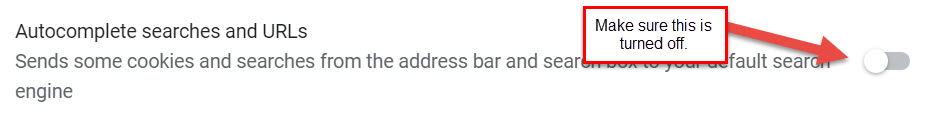
After you do this, the keyboard will no longer disappear when you are searching Google on your Kindle Fire. Thank Goodness!!!!